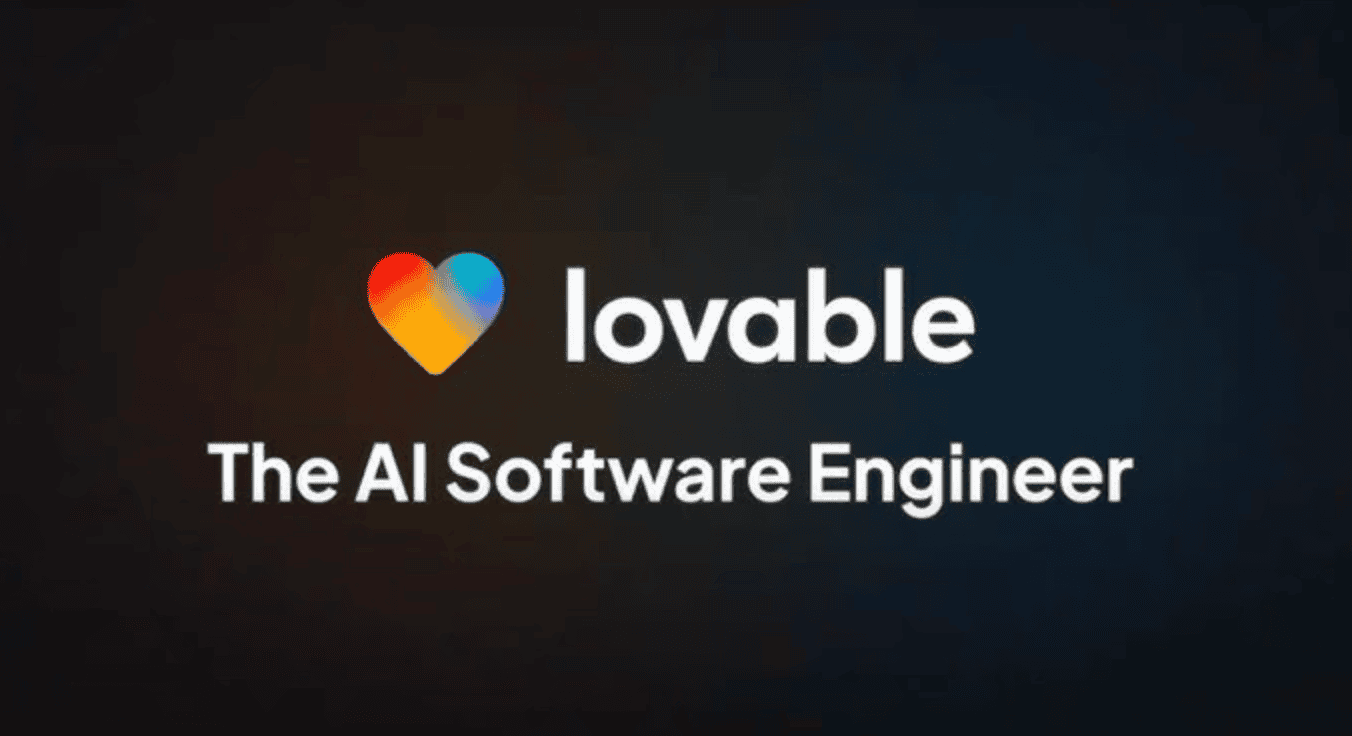Top 10 Ebook Creator Tools in 2024

Benefits of Using Ebook Creator Tools
- Streamlined Formatting and Design
- Rich Multimedia Integration
- Easy Distribution and Sales
- Collaboration Made Simple
- Accessibility for All
- Cost-Effective Solution
- Analytics and Insights
- Experimentation and Feedback
- Time-Saving Efficiency
- Boosts Creativity
10 Amazing Tools to Create Ebooks
- For Beginners
- Canva
- Microsoft Word
- Google Docs
- Visme
- For Intermediate Users
- Scrivener
- Vellum
- Atticus
- For Advanced Users
- Adobe InDesign
- Calibre
- Draft2Digital
Benefits of Using Ebook Creator Tools
Ebooks are hotter than ever, offering a powerful way to turn your ideas into engaging digital experiences. By 2027, the number of ebook readers is expected to reach 1.1 billion. If you’ve ever wanted to see your ideas come to life on virtual pages, you’re in for a treat! Let’s dive into some amazing ebook creator tools that will help you craft fascinating stories, helpful guides, and visually stunning content to keep your readers hooked.
From beautiful designs to user-friendly interfaces, we’ll explore the top ebook creators transforming how we share and enjoy literature in the digital age.
1. Streamlined Formatting and Design
Say goodbye to dull formatting! Most professional ebook creator software features simple interfaces and pre-designed templates, making it easy to format your text, add images, and create professional-looking layouts. This saves you time and ensures your ebook looks top-notch.
2. Rich Multimedia Integration
Take your ebook beyond text! Many tools let you add multimedia elements like audio, video, and interactive features. This boosts reader engagement and creates a dynamic, immersive reading experience.
3. Easy Distribution and Sales
Publishing your ebook has never been easier. Ebook creator tools often integrate with online marketplaces like Amazon Kindle Direct Publishing and Kobo Writing Life, simplifying the process of publishing and selling your ebook worldwide. Keep in mind, understanding sales tax is important when selling eBooks, as they are taxable digital goods in many countries.
4. Collaboration Made Simple
Writing doesn’t have to be a solo journey. Some tools let you collaborate in real-time with editors, designers, and team members, streamlining the process and ensuring everyone stays on the same page.
5. Accessibility for All
Ebook creator tools usually generate multiple formats like EPUB and MOBI, ensuring your ebook is compatible across various platforms and devices. This broadens your readership and makes your work more accessible.
6. Cost-Effective Solution
Creating ebooks with these tools is much cheaper than traditional publishing. Many offer freemium plans or subscription options, allowing you to choose a solution that fits your budget.
7. Analytics and Insights
Track your ebook’s performance to gain valuable insights into reader engagement. Many platforms come with analytics dashboards, helping you see how readers interact with your content, which is great for making decisions on future projects.
8. Experimentation and Feedback
Easily update and improve your ebook without spending a lot of money. This lets you experiment with different layouts, styles, and content based on reader feedback, resulting in a polished and engaging final product.
9. Time-Saving Efficiency
Forget about complex software or tedious coding. Many ebook creator tools automate tasks, freeing up your time to focus on writing.
10. Boosts Creativity
The right tools can inspire new storytelling styles and help you develop a unique voice. Ebook creator tools let you explore and push boundaries, resulting in engaging and interactive ebooks that stand out.
10 Amazing Tools to Create Ebooks
For Beginners
1. Canva
Canva isn't just for social media graphics anymore! It’s perfect for creating ebooks, even if you’re not a design pro. Choose from tons of cool templates, whether you like a clean, minimalist look or something with fun illustrations. Canva’s drag-and-drop editing makes it easy to customize fonts, colors, and images to fit your brand or vision. With millions of free stock photos and graphics at your fingertips, you can create a visually stunning ebook that stands out.
2. Microsoft Word
Microsoft Word makes ebook creation a breeze! It’s as simple as writing a regular document, with extra tools to make your ebook look fantastic. Customize fonts, layouts, and styles to match your ideas. Word offers ready-made templates for various ebook styles. Just pick one, add your content, and you’re good to go. Plus, Word helps you share your ebook on different platforms so readers can enjoy it on their devices.
3. Google Docs
Google Docs might not be built for ebooks, but it’s surprisingly handy for creating them. It’s free, accessible from any device, and offers basic formatting options like headings, fonts, and images. Real-time editing and commenting make collaboration easy. While it lacks advanced design capabilities, Google Docs can convert directly to PDF or EPUB, making it great for simple, text-heavy ebooks.
4. Visme
Visme is a user-friendly platform that lets beginners create stunning ebooks without needing Adobe skills. Start with a beautiful template, then drag and drop your text and visuals, choosing from a vast library of stock photos, icons, and charts. Stuck for ideas? Visme’s AI writer can help brainstorm and generate outlines. The free plan lets you experiment before diving in, making it a perfect first step for your ebook journey.
For Intermediate Users
5. Scrivener
Scrivener is a versatile tool for crafting ebooks, offering more than basic text editing. Its adaptability is a key advantage—you can write in any order, easily rearrange chapters, and manage research notes and character profiles within the same project. Once your writing is complete, Scrivener organizes your manuscript into industry-standard MOBI and EPUB formats with a few clicks. Scrivener’s features help authors produce ebooks quickly and efficiently, accommodating different writing styles.
6. Vellum
For Mac users seeking professional ebook formatting, Vellum is a powerful and user-friendly option. It excels at handling complex formatting tasks like margins and headers, ensuring a polished look across different devices. With pre-designed Book Styles and a built-in preview feature, you can see how your ebook will appear on various readers and in print, allowing for real-time adjustments. Vellum’s focus on creating beautiful, professional ebooks makes it a popular choice for serious self-publishing authors.
7. Atticus
Atticus aims to be your all-in-one ebook creation tool, offering a smooth journey from manuscript to published masterpiece. Designed for authors, it has a user-friendly interface that streamlines formatting, letting you focus on your story. Whether you write directly in the platform or import existing documents, Atticus gives you control over your book’s appearance, from chapter styles to ornamental breaks. Its cloud-based nature ensures your work is always safe and accessible.
For Advanced Users
8. Adobe InDesign
Adobe InDesign is a powerhouse for crafting professional and visually stunning ebooks. It excels in layout control, intricate typography, and seamless integration with other Adobe programs. While it has a steep learning curve and requires a subscription, it’s perfect for those who prioritize design flexibility and rich media. If you’re comfortable with design software and need advanced capabilities, InDesign is a top choice.
9. Calibre
Calibre is primarily an ebook management tool, but it’s also great for creation. It converts Word docs to EPUB or MOBI effortlessly and allows fine-tuning of formatting with its built-in editor. Calibre offers deep customization and format flexibility for free, making it ideal for tech-savvy writers comfortable with a bit of technical know-how. It’s perfect for those who need precise control over their ebook’s look and feel.
10. Draft2Digital
Draft2Digital isn’t just an ebook creation tool; it’s a powerful formatting and distribution platform for self-published authors. Upload your manuscript in various formats, and Draft2Digital converts it into professional-looking files compatible with major retailers like Amazon and Kobo. The platform offers free conversion and attractive templates for polishing your ebook. While you can’t edit directly in Draft2Digital, its detailed formatting options and free use (except for a 10% commission on sales) make it a valuable tool for self-publishers.
Final Words
With so many ebook creator tools available, anyone dreaming of writing their own book has plenty of great options. Whether you’re an experienced author or just starting out, these tools make it super easy to turn your ideas into a real book.
However, one standout platform you should definitely check out is utobo. Not only does utobo offer a seamless ebook creation experience, but it also provides a platform to launch and sell your ebooks effortlessly. With features like frictionless checkout experiences and personalized learner interactions, utobo ensures that both creators and readers have a satisfying experience every step of the way.
Moreover, utobo's unique ability to convert satisfied customers into affiliates adds another layer of value, allowing creators to leverage their audience to expand their reach and boost sales. By empowering creators with robust tools and growth opportunities, utobo proves to be a valuable asset in the digital content landscape.
So, whether you’re looking to share your expertise, tell a captivating story, or monetize your knowledge, utobo stands ready to support your journey toward ebook success. Sign up today and explore more!