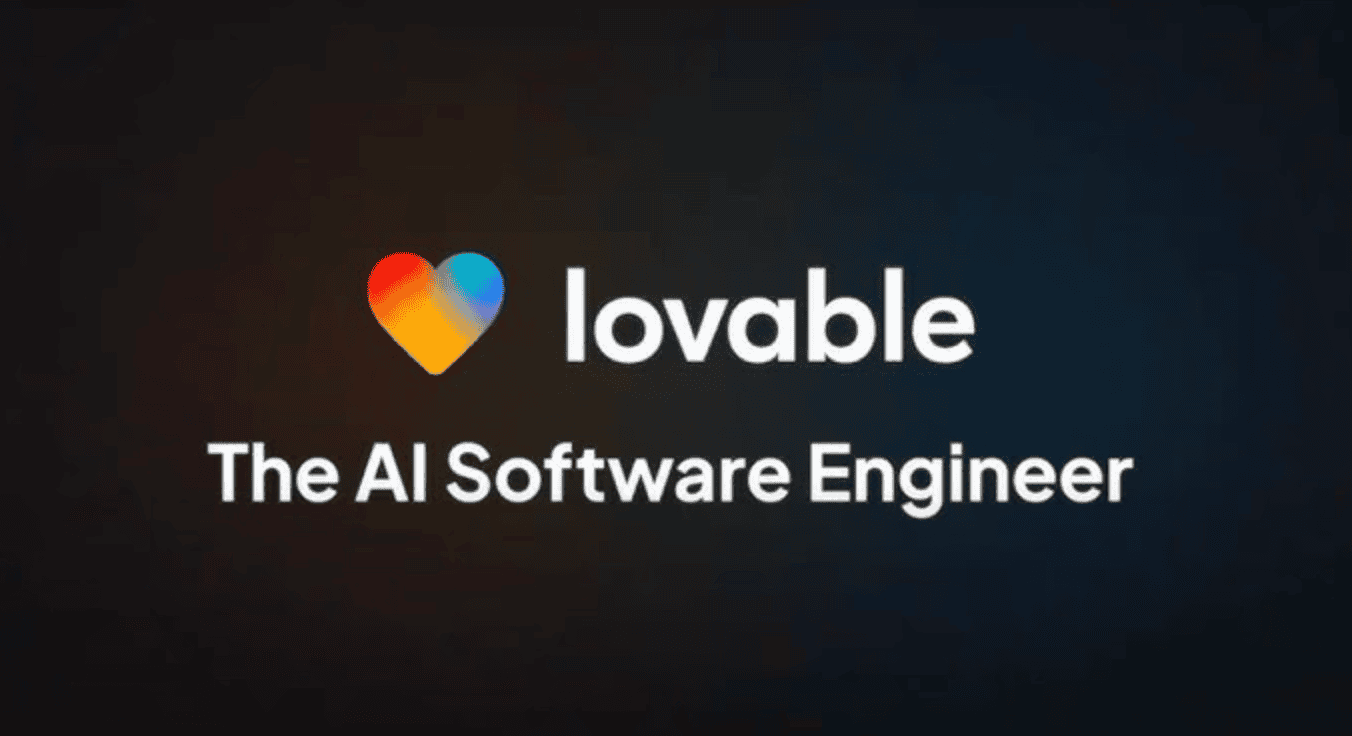Mastering Email Success: Navigating Google and Yahoo's New Regulations

Did you know that every day, over 150 billion spam emails flood our inboxes? It's a staggering number, and it's a battle that Google and Yahoo are taking seriously. For anyone who relies on emails for work or income, keeping up with these changing rules is crucial.
Imagine spending hours perfecting an email campaign with great deals and new products, only to find out it's landing in spam folders, unseen by your audience. As a small business owner myself, I know how frustrating this can be.
But fear not, I've got your back. Let's dive into these rule changes and why even small-scale email senders need to pay attention.
What's Changing with Google and Yahoo
Google and Yahoo are tightening up their rules for bulk email senders to tackle spam and email scams. They want to make it harder for unwanted emails to reach your inbox, which means they're going to filter out messages from senders who are sending too much spam.
Both companies are now requiring full authentication, an easy way to unsubscribe, and keeping spam reports below 0.3%. Initially, you might think these changes only affect big companies sending thousands of emails every day. But even if you're just a small business sending out weekly updates or deals, these rules will impact you.
Why Gmail and Yahoo Mail's Rules Matter
You might be thinking, "I don't send thousands of emails a day, so I'm fine, right?" Not quite. Following these updates can actually improve your email delivery rates and make sure your emails are seen as legit. And who doesn't want their emails to be seen properly?
Avoiding spam filters means more people will see your content, which could lead to more sales. It's a simple step towards building trust with your audience and turning them into loyal customers.
Even if you're not sending out tons of emails, getting labeled as spam or ignoring security updates could hurt your business. Using things like SPF, DKIM, and DMARC to verify your emails can protect your brand from phishing attacks, which is super important for small businesses often targeted by cyber threats.
How to Use Google's Email Rules to Your Advantage
Now that we know the risks, let's see how we can use these new rules to improve our email strategy:
- Get More Visibility: Make sure your emails land in inboxes, not spam folders.
- Stay Secure: Protect your brand and customers from phishing scams.
- Boost Engagement: Higher open rates and interactions thanks to a trusted email strategy.
- Build Trust: Show your customers you care about their privacy with easy unsubscribe options.
I've personally seen how following these practices can help small businesses. When I started my newsletter, I had to learn about email authentication and spam rates. After making some changes, I saw more people opening my emails and engaging with my content. And a friend of mine doubled her open rates just by adding an easy way to unsubscribe.
Avoiding Common Email Mistakes
Many small businesses haven't adjusted to Google and Yahoo's new rules yet. But ignoring them isn't an option anymore. Luckily, fixing these issues isn't as hard as it seems.
I remember being overwhelmed when I first learned about email authentication. But with a bit of research and help from my service provider, I got everything set up pretty quickly. Don't let technical terms scare you away from taking action.
How to Fix Your Email Problems
Verifying your identity to show that your emails are legit is easier than you might think. Here's a simple guide to authenticate your domain with Namecheap:
- Log in to your domain registrar account and find the DNS settings.
- Look for where you can add new records and select "TXT."
- For SPF, create a new TXT record with "@" as the host and "v=spf1 include:_spf.google.com ~all" as the value.
- For DKIM, create a new TXT record with "google._domainkey" as the host and the value your email provider gives you.
- For DMARC, create a new TXT record with "_dmarc" as the host and "v=DMARC1; p=none; rua=mailto:youremail@domain.com" as the value.
- Save your changes and wait for them to propagate across the Internet (this might take up to 48 hours).
Once you're done, make sure to include an easy way for people to unsubscribe from your emails. And keep an eye on those spam reports. Keeping your spam rate below 0.3% will keep you in Google's good books.
Sending Better Emails to Customers
Following these changes isn't just about avoiding spam filters. It's also a chance to improve your email strategy.
I can't stress enough how much these changes have helped my email marketing efforts. By delivering useful content and making it easy for people to opt out, I've built a loyal audience.
There was a time when my emails weren't properly authenticated, and my open rates suffered. But after making some changes, more people started opening my emails and giving me positive feedback.
Improving Your Email Security in 2024
Understanding these new security regulations might seem daunting. But by authenticating your domain and making it easy for people to unsubscribe, you'll be in a better position to grow your business.
Getting rid of inactive subscribers and sending personalized content to your audience will also improve your email deliverability in 2024. These practices will help you engage more with your audience and make sure your emails don't end up in the junk folder.
As a fellow small business owner, I encourage you to make these changes. Not only will it help you comply with Google and Yahoo's rules, but it will also help you build trust with your customers and reach more people.
So let's move forward and make sure our emails land in subscribers' inboxes, not their spam folders.